링크 어그리게이션¶
이 장에서는 Ryu를 이용하여 링크 어그리게이션 기능을 구현하는 방법을 설명합니다.
링크 어그리게이션¶
링크 어그리게이션은 IEEE802.1AX-2008에서 정의되었고, 여러 물리적 회선을 묶어 하나의 논리적 링크로 처리하는 기술입니다. 링크 어그리게이션 기능은 특정 네트워크 장치 간의 통신 속도를 향상시킬 수 있으며 동시에 중복성을 확보함으로써 결함 포용(fault tolerance)을 향상시킬 수 있습니다.
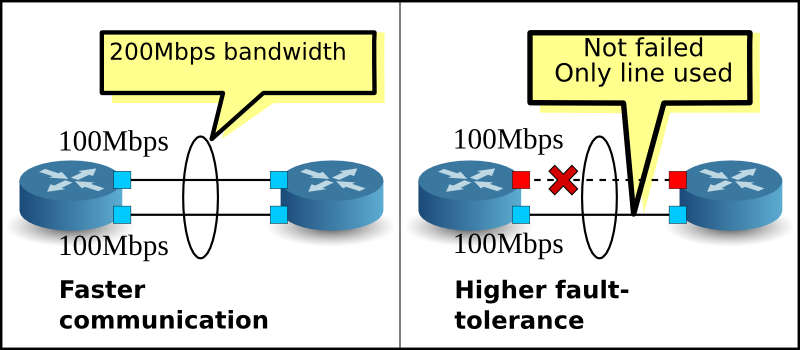
링크 어그리게이션 기능을 사용하려면 각 네트워크 장비에서 어떤 인터페이스를 어떤 그룹으로 묶을 것인가하는 설정을 미리 해두어야 합니다.
링크 어그리게이션 기능을 사용하는 방법에는 각각의 네트워크 장비에 대해 직접 지정하는 정적인 방법과, LACP (Link Aggregation Control Protocol)라는 프로토콜을 사용하여 기능을 시작하는 동적인 방법이 있습니다.
동적인 방법을 선택하는 경우, 각 네트워크 장비에 대응하는 인터페이스에서 LACP 데이터 유닛을 정기적으로 교환하여 통신이 가능하다는 것을 서로 계속해서 확인합니다. LACP 데이터 유닛 교환이 중단되면 고장이 발생한 것으로 간주하고 해당 네트워크 장비는 사용 불가능한 상태가 됩니다. 그 결과, 패킷 전송 및 수신은 나머지 인터페이스에 의해서만 이루어집니다. 이 방법은 네트워크 장비간에 미디어 컨버터 등의 중계 장치가 존재하는 경우에도 중계 장치의 반대편 링크 다운을 감지할 수 있다는 장점이 있습니다. 이 장에서는 LACP를 이용한 동적 링크 어그리게이션 기능을 다룹니다.
Ryu 응용 프로그램 실행¶
소스의 설명은 뒤에 하고, 우선 Ryu의 링크 어그리게이션 응용 프로그램을 실행해 봅니다.
Ryu 소스 트리에 포함되어 있는 simple_switch_lacp.py는 OpenFlow 1.0 전용 응용 프로그램이기 때문에 여기에서는 새롭게 OpenFlow 1.3에 대응하는 simple_switch_lacp_13.py을 만듭니다. 이 프로그램은 「 스위칭 허브 」스위칭 허브 링크 어그리게이션 기능을 추가한 응용 프로그램입니다.
소스 이름: simple_switch_lacp_13.py
from ryu.base import app_manager
from ryu.controller import ofp_event
from ryu.controller.handler import CONFIG_DISPATCHER
from ryu.controller.handler import MAIN_DISPATCHER
from ryu.controller.handler import set_ev_cls
from ryu.ofproto import ofproto_v1_3
from ryu.lib import lacplib
from ryu.lib.dpid import str_to_dpid
from ryu.lib.packet import packet
from ryu.lib.packet import ethernet
class SimpleSwitchLacp13(app_manager.RyuApp):
OFP_VERSIONS = [ofproto_v1_3.OFP_VERSION]
_CONTEXTS = {'lacplib': lacplib.LacpLib}
def __init__(self, *args, **kwargs):
super(SimpleSwitchLacp13, self).__init__(*args, **kwargs)
self.mac_to_port = {}
self._lacp = kwargs['lacplib']
self._lacp.add(
dpid=str_to_dpid('0000000000000001'), ports=[1, 2])
@set_ev_cls(ofp_event.EventOFPSwitchFeatures, CONFIG_DISPATCHER)
def switch_features_handler(self, ev):
datapath = ev.msg.datapath
ofproto = datapath.ofproto
parser = datapath.ofproto_parser
# install table-miss flow entry
#
# We specify NO BUFFER to max_len of the output action due to
# OVS bug. At this moment, if we specify a lesser number, e.g.,
# 128, OVS will send Packet-In with invalid buffer_id and
# truncated packet data. In that case, we cannot output packets
# correctly.
match = parser.OFPMatch()
actions = [parser.OFPActionOutput(ofproto.OFPP_CONTROLLER,
ofproto.OFPCML_NO_BUFFER)]
self.add_flow(datapath, 0, match, actions)
def add_flow(self, datapath, priority, match, actions):
ofproto = datapath.ofproto
parser = datapath.ofproto_parser
inst = [parser.OFPInstructionActions(ofproto.OFPIT_APPLY_ACTIONS,
actions)]
mod = parser.OFPFlowMod(datapath=datapath, priority=priority,
match=match, instructions=inst)
datapath.send_msg(mod)
def del_flow(self, datapath, match):
ofproto = datapath.ofproto
parser = datapath.ofproto_parser
mod = parser.OFPFlowMod(datapath=datapath,
command=ofproto.OFPFC_DELETE,
out_port=ofproto.OFPP_ANY,
out_group=ofproto.OFPG_ANY,
match=match)
datapath.send_msg(mod)
@set_ev_cls(lacplib.EventPacketIn, MAIN_DISPATCHER)
def _packet_in_handler(self, ev):
msg = ev.msg
datapath = msg.datapath
ofproto = datapath.ofproto
parser = datapath.ofproto_parser
in_port = msg.match['in_port']
pkt = packet.Packet(msg.data)
eth = pkt.get_protocols(ethernet.ethernet)[0]
dst = eth.dst
src = eth.src
dpid = datapath.id
self.mac_to_port.setdefault(dpid, {})
self.logger.info("packet in %s %s %s %s", dpid, src, dst, in_port)
# learn a mac address to avoid FLOOD next time.
self.mac_to_port[dpid][src] = in_port
if dst in self.mac_to_port[dpid]:
out_port = self.mac_to_port[dpid][dst]
else:
out_port = ofproto.OFPP_FLOOD
actions = [parser.OFPActionOutput(out_port)]
# install a flow to avoid packet_in next time
if out_port != ofproto.OFPP_FLOOD:
match = parser.OFPMatch(in_port=in_port, eth_dst=dst)
self.add_flow(datapath, 1, match, actions)
data = None
if msg.buffer_id == ofproto.OFP_NO_BUFFER:
data = msg.data
out = parser.OFPPacketOut(datapath=datapath, buffer_id=msg.buffer_id,
in_port=in_port, actions=actions, data=data)
datapath.send_msg(out)
@set_ev_cls(lacplib.EventSlaveStateChanged, MAIN_DISPATCHER)
def _slave_state_changed_handler(self, ev):
datapath = ev.datapath
dpid = datapath.id
port_no = ev.port
enabled = ev.enabled
self.logger.info("slave state changed port: %d enabled: %s",
port_no, enabled)
if dpid in self.mac_to_port:
for mac in self.mac_to_port[dpid]:
match = datapath.ofproto_parser.OFPMatch(eth_dst=mac)
self.del_flow(datapath, match)
del self.mac_to_port[dpid]
self.mac_to_port.setdefault(dpid, {})
실험 환경 구성¶
OpenFlow 스위치 및 Linux 호스트 사이에서 링크 어그리게이션을 구성하여 봅시다.
VM 이미지 사용을 위한 환경설정 및 로그인 방법 등은 「 스위칭 허브 」 을 참조하십시오.
먼저 Mininet를 이용하여 아래 그림과 같은 토폴로지를 만듭니다.
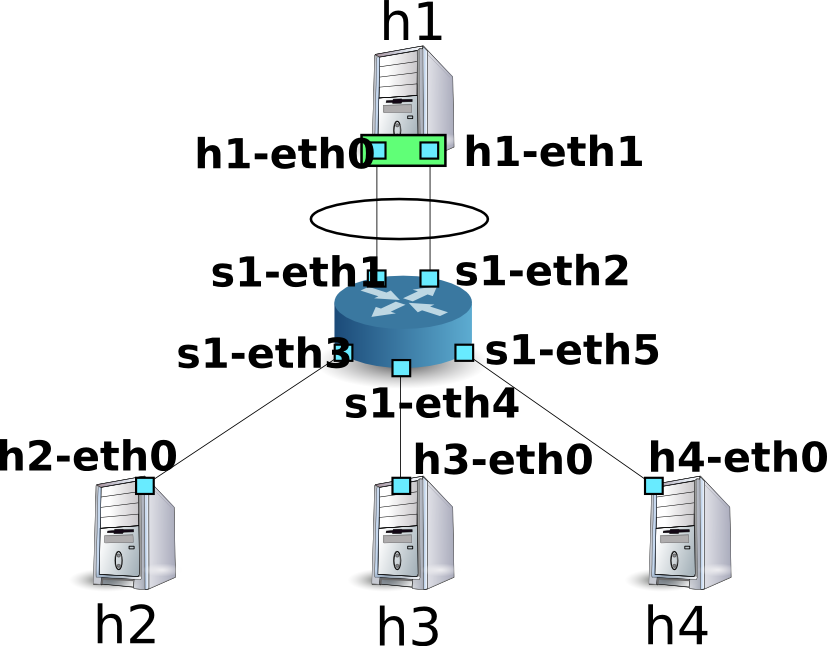
Mininet API를 호출하는 스크립트를 작성하고 필요한 토폴로지를 구축 합니다.
소스 이름: link_aggregation.py
#!/usr/bin/env python
from mininet.cli import CLI
from mininet.net import Mininet
from mininet.node import RemoteController
from mininet.term import makeTerm
if '__main__' == __name__:
net = Mininet(controller=RemoteController)
c0 = net.addController('c0', port=6633)
s1 = net.addSwitch('s1')
h1 = net.addHost('h1')
h2 = net.addHost('h2', mac='00:00:00:00:00:22')
h3 = net.addHost('h3', mac='00:00:00:00:00:23')
h4 = net.addHost('h4', mac='00:00:00:00:00:24')
net.addLink(s1, h1)
net.addLink(s1, h1)
net.addLink(s1, h2)
net.addLink(s1, h3)
net.addLink(s1, h4)
net.build()
c0.start()
s1.start([c0])
net.startTerms()
CLI(net)
net.stop()
이 스크립트를 실행하여 호스트 h1과 스위치 s1 사이에 2개의 링크가 존재하는 토폴로지를 만듭니다. net 명령으로 생성된 토폴로지를 확인할 수 있습니다.
ryu@ryu-vm:~$ sudo ./link_aggregation.py
Unable to contact the remote controller at 127.0.0.1:6633
mininet> net
c0
s1 lo: s1-eth1:h1-eth0 s1-eth2:h1-eth1 s1-eth3:h2-eth0 s1-eth4:h3-eth0 s1-eth5:h4-eth0
h1 h1-eth0:s1-eth1 h1-eth1:s1-eth2
h2 h2-eth0:s1-eth3
h3 h3-eth0:s1-eth4
h4 h4-eth0:s1-eth5
mininet>
호스트 h1에서 링크 어그리게이션 구성¶
호스트 h1의 Linux에 필요한 사전 설정을 실시합시다. 본 장에서의 명령 입력에 대해서는, 호스트 h1의 xterm에 입력해 주세요.
먼저 링크 어그리게이션을 위한 드라이버 모듈을 로드합니다. Linux에서는 링크 어그리게이션 기능을 본딩 드라이버에서 담당하고 있습니다. 미리 드라이버의 구성 파일을 /etc/modprobe.d/bonding.conf로 작성합니다.
파일 이름: /etc/modprobe.d/bonding.conf
alias bond0 bonding
options bonding mode=4
Node: h1:
root@ryu-vm:~# modprobe bonding
mode = 4는 LACP를 이용한 동적 링크 어그리게이션 할 것을 나타냅니다. 기본값이기 때문에 설정이 생략되어 있습니다만, LACP 데이터 유닛 교환 주기는 SLOW (30 초 간격)로, 분배 로직은 목적지 MAC 주소를 기반으로 하도록 설정되어 있습니다.
이어 bond0이라는 논리 인터페이스를 새로 만듭니다. 또한 bond0 MAC 주소로 적당한 값을 설정합니다.
Node: h1:
root@ryu-vm:~# ip link add bond0 type bond
root@ryu-vm:~# ip link set bond0 address 02:01:02:03:04:08
만든 논리 인터페이스의 그룹에 h1-eth0와 h1-eth1의 물리적 인터페이스를 참여시킵니다. 이 때, 물리적 인터페이스를 다운 상태로 둘 필요가 있습니다. 또한 랜덤으로 결정되는 물리적 인터페이스의 MAC 주소를 알기 쉬운 값으로 갱신해야 합니다.
Node: h1:
root@ryu-vm:~# ip link set h1-eth0 down
root@ryu-vm:~# ip link set h1-eth0 address 00:00:00:00:00:11
root@ryu-vm:~# ip link set h1-eth0 master bond0
root@ryu-vm:~# ip link set h1-eth1 down
root@ryu-vm:~# ip link set h1-eth1 address 00:00:00:00:00:12
root@ryu-vm:~# ip link set h1-eth1 master bond0
논리 인터페이스에 IP 주소를 할당합니다. 여기에 10.0.0.1를 할당합니다. 또한 h1-eth0에 IP 주소가 할당되어 있으므로 이를 제거합니다.
Node: h1:
root@ryu-vm:~# ip addr add 10.0.0.1/8 dev bond0
root@ryu-vm:~# ip addr del 10.0.0.1/8 dev h1-eth0
마지막으로, 논리 인터페이스를 활성화시킵니다.
Node: h1:
root@ryu-vm:~# ip link set bond0 up
이제, 각 인터페이스의 상태를 확인합시다.
Node: h1:
root@ryu-vm:~# ifconfig
bond0 Link encap:Ethernet HWaddr 02:01:02:03:04:08
inet addr:10.0.0.1 Bcast:0.0.0.0 Mask:255.0.0.0
UP BROADCAST RUNNING MASTER MULTICAST MTU:1500 Metric:1
RX packets:0 errors:0 dropped:0 overruns:0 frame:0
TX packets:10 errors:0 dropped:0 overruns:0 carrier:0
collisions:0 txqueuelen:0
RX bytes:0 (0.0 B) TX bytes:1240 (1.2 KB)
h1-eth0 Link encap:Ethernet HWaddr 02:01:02:03:04:08
UP BROADCAST RUNNING SLAVE MULTICAST MTU:1500 Metric:1
RX packets:0 errors:0 dropped:0 overruns:0 frame:0
TX packets:5 errors:0 dropped:0 overruns:0 carrier:0
collisions:0 txqueuelen:1000
RX bytes:0 (0.0 B) TX bytes:620 (620.0 B)
h1-eth1 Link encap:Ethernet HWaddr 02:01:02:03:04:08
UP BROADCAST RUNNING SLAVE MULTICAST MTU:1500 Metric:1
RX packets:0 errors:0 dropped:0 overruns:0 frame:0
TX packets:5 errors:0 dropped:0 overruns:0 carrier:0
collisions:0 txqueuelen:1000
RX bytes:0 (0.0 B) TX bytes:620 (620.0 B)
lo Link encap:Local Loopback
inet addr:127.0.0.1 Mask:255.0.0.0
UP LOOPBACK RUNNING MTU:16436 Metric:1
RX packets:0 errors:0 dropped:0 overruns:0 frame:0
TX packets:0 errors:0 dropped:0 overruns:0 carrier:0
collisions:0 txqueuelen:0
RX bytes:0 (0.0 B) TX bytes:0 (0.0 B)
논리적 인터페이스 bond0가 MASTER이고, 물리 인터페이스 h1-eth0와 h1-eth1이 SLAVE로 되어있는 것을 알 수 있습니다. 또한 bond0, h1-eth0, h1-eth1의 MAC 주소가 모두 동일하게 되어있는 것을 알 수 있습니다.
본딩 드라이버의 상태도 확인해야 합니다.
Node: h1:
root@ryu-vm:~# cat /proc/net/bonding/bond0
Ethernet Channel Bonding Driver: v3.7.1 (April 27, 2011)
Bonding Mode: IEEE 802.3ad Dynamic link aggregation
Transmit Hash Policy: layer2 (0)
MII Status: up
MII Polling Interval (ms): 100
Up Delay (ms): 0
Down Delay (ms): 0
802.3ad info
LACP rate: slow
Min links: 0
Aggregator selection policy (ad_select): stable
Active Aggregator Info:
Aggregator ID: 1
Number of ports: 1
Actor Key: 33
Partner Key: 1
Partner Mac Address: 00:00:00:00:00:00
Slave Interface: h1-eth0
MII Status: up
Speed: 10000 Mbps
Duplex: full
Link Failure Count: 0
Permanent HW addr: 00:00:00:00:00:11
Aggregator ID: 1
Slave queue ID: 0
Slave Interface: h1-eth1
MII Status: up
Speed: 10000 Mbps
Duplex: full
Link Failure Count: 0
Permanent HW addr: 00:00:00:00:00:12
Aggregator ID: 2
Slave queue ID: 0
LACP 데이터 유닛의 교환주기 (LACP rate : slow)와 분배 로직 설정 (Transmit Hash Policy : layer2 (0))을 확인할 수 있습니다. 또한 물리적 인터페이스 h1-eth0와 h1-eth1의 MAC 주소를 확인할 수 있습니다.
이렇게 호스트 h1의 사전 설정이 완료되었습니다.
OpenFlow 버전 설정¶
스위치 s1의 OpenFlow 버전을 1.3으로 설정합니다. 이 명령 입력 스위치 s1의 xterm에서 실행 하십시오.
Node: s1:
root@ryu-vm:~# ovs-vsctl set Bridge s1 protocols=OpenFlow13
스위칭 허브의 실행¶
이렇게 준비 과정이 완료되었고, 따라서 그래서 처음에 만든 Ryu 응용 프로그램을 실행합니다.
윈도우 제목이 「Node: c0 (root)」인 xterm에서 다음 명령 을 실행합니다.
Node: c0:
ryu@ryu-vm:~$ ryu-manager ./simple_switch_lacp_13.py
loading app ./simple_switch_lacp_13.py
loading app ryu.controller.ofp_handler
creating context lacplib
instantiating app ./simple_switch_lacp_13.py
instantiating app ryu.controller.ofp_handler
...
호스트 h1은 30 초마다 한 번 LACP 데이터 유닛을 전송합니다. 시작된 잠시 이후에, 스위치는 호스트 h1에서 LACP 데이터 유닛을 수신하여 실행 로그에 출력합니다.
Node: c0:
...
[LACP][INFO] SW=0000000000000001 PORT=1 LACP received.
[LACP][INFO] SW=0000000000000001 PORT=1 the slave i/f has just been up.
[LACP][INFO] SW=0000000000000001 PORT=1 the timeout time has changed.
[LACP][INFO] SW=0000000000000001 PORT=1 LACP sent.
slave state changed port: 1 enabled: True
[LACP][INFO] SW=0000000000000001 PORT=2 LACP received.
[LACP][INFO] SW=0000000000000001 PORT=2 the slave i/f has just been up.
[LACP][INFO] SW=0000000000000001 PORT=2 the timeout time has changed.
[LACP][INFO] SW=0000000000000001 PORT=2 LACP sent.
slave state changed port: 2 enabled: True
...
로그는 다음을 나타냅니다.
LACP received.
LACP 데이터 단위를 수신했습니다.
the slave i/f has just been up.
비활성화 상태였던 포트가 활성화 상태로 변경되었습니다.
the timeout time has changed.
LACP 데이터 유닛에 대한 통신 모니터링 시간이 변경되었습니다 (이 경우 초기 상태 0 초에서 LONG_TIMEOUT_TIME 90 초로 변경됩니다).
LACP sent.
응답에 대한 LACP 데이터 유닛을 전송했습니다.
slave state changed ...
LACP 라이브러리에서 `` EventSlaveStateChanged `` 이벤트를 응용 프로그램이 수신하였습니다 (이벤트의 자세한 내용은 아래 참조).
스위치는 호스트 h1에서 LACP 데이터 유닛을 수신할 때마다 LACP 데이터 유닛을 응답으로 전송합니다.
Node: c0:
...
[LACP][INFO] SW=0000000000000001 PORT=1 LACP received.
[LACP][INFO] SW=0000000000000001 PORT=1 LACP sent.
[LACP][INFO] SW=0000000000000001 PORT=2 LACP received.
[LACP][INFO] SW=0000000000000001 PORT=2 LACP sent.
...
플로우 항목을 확인하여 봅시다.
Node: s1:
root@ryu-vm:~# ovs-ofctl -O openflow13 dump-flows s1
OFPST_FLOW reply (OF1.3) (xid=0x2):
cookie=0x0, duration=14.565s, table=0, n_packets=1, n_bytes=124, idle_timeout=90, send_flow_rem priority=65535,in_port=2,dl_src=00:00:00:00:00:12,dl_type=0x8809 actions=CONTROLLER:65509
cookie=0x0, duration=14.562s, table=0, n_packets=1, n_bytes=124, idle_timeout=90, send_flow_rem priority=65535,in_port=1,dl_src=00:00:00:00:00:11,dl_type=0x8809 actions=CONTROLLER:65509
cookie=0x0, duration=24.821s, table=0, n_packets=2, n_bytes=248, priority=0 actions=CONTROLLER:65535
스위치는
- h1의 h1-eth1 (입력 포트가 s1-eth2에서 MAC 주소가 00:00:00:00:00:12)에서 LACP 데이터 유닛 (ethertype가 0x8809)이 전송되면 Packet-In 메시지 를 보냄
- h1의 h1-eth0 (입력 포트가 s1-eth1에서 MAC 주소가 00:00:00:00:00:11)에서 LACP 데이터 유닛 (ethertype가 0x8809)이 전송되면 Packet-In 메시지 를 보냄
- 「 스위칭 허브 」와 같은 Table-miss 플로우 항목
세 가지 플로우 항목이 등록되어 있습니다.
링크 어그리게이션 기능 확인¶
통신 속도 향상¶
우선, 링크 어그리게이션에 의한 통신 속도의 향상을 확인합니다. 통신에 따라 여러 링크를 사용하는 모습을 살펴봅시다.
먼저 호스트 h2에서 호스트 h1에 대해 ping을 실행합니다.
Node: h2:
root@ryu-vm:~# ping 10.0.0.1
PING 10.0.0.1 (10.0.0.1) 56(84) bytes of data.
64 bytes from 10.0.0.1: icmp_req=1 ttl=64 time=93.0 ms
64 bytes from 10.0.0.1: icmp_req=2 ttl=64 time=0.266 ms
64 bytes from 10.0.0.1: icmp_req=3 ttl=64 time=0.075 ms
64 bytes from 10.0.0.1: icmp_req=4 ttl=64 time=0.065 ms
...
ping을 계속 보내는 동안, 스위치 s1의 플로우 항목을 확인합니다.
Node: s1:
root@ryu-vm:~# ovs-ofctl -O openflow13 dump-flows s1
OFPST_FLOW reply (OF1.3) (xid=0x2):
cookie=0x0, duration=22.05s, table=0, n_packets=1, n_bytes=124, idle_timeout=90, send_flow_rem priority=65535,in_port=2,dl_src=00:00:00:00:00:12,dl_type=0x8809 actions=CONTROLLER:65509
cookie=0x0, duration=22.046s, table=0, n_packets=1, n_bytes=124, idle_timeout=90, send_flow_rem priority=65535,in_port=1,dl_src=00:00:00:00:00:11,dl_type=0x8809 actions=CONTROLLER:65509
cookie=0x0, duration=33.046s, table=0, n_packets=6, n_bytes=472, priority=0 actions=CONTROLLER:65535
cookie=0x0, duration=3.259s, table=0, n_packets=3, n_bytes=294, priority=1,in_port=3,dl_dst=02:01:02:03:04:08 actions=output:1
cookie=0x0, duration=3.262s, table=0, n_packets=4, n_bytes=392, priority=1,in_port=1,dl_dst=00:00:00:00:00:22 actions=output:3
방금 확인한 시점에서 두 플로우 항목이 추가되어 있습니다. duration 값이 작은 4 번째와 5 번째 항목입니다.
각각
- 3 번 포트 (s1-eth3, 즉 h2 대향 인터페이스)에서 h1의 bond0으로 향하는 패킷을 수신하면 1 번 포트 (s1-eth1)에서 내보내기
- 1 번 포트 (s1-eth1)에서 h2로부터 패킷을 받으면 3 번 포트 (s1-eth3)쪽으로 내보내기
라는 플로우 항목입니다. h2와 h1 사이의 통신에는 s1-eth1이 사용된 것을 알 수 있습니다.
그런 다음 호스트 h3에서 호스트 h1 대해 ping을 실행합니다.
Node: h3:
root@ryu-vm:~# ping 10.0.0.1
PING 10.0.0.1 (10.0.0.1) 56(84) bytes of data.
64 bytes from 10.0.0.1: icmp_req=1 ttl=64 time=91.2 ms
64 bytes from 10.0.0.1: icmp_req=2 ttl=64 time=0.256 ms
64 bytes from 10.0.0.1: icmp_req=3 ttl=64 time=0.057 ms
64 bytes from 10.0.0.1: icmp_req=4 ttl=64 time=0.073 ms
...
ping을 계속 보내는 동안, 스위치 s1의 플로우 항목을 확인합니다.
Node: s1:
root@ryu-vm:~# ovs-ofctl -O openflow13 dump-flows s1
OFPST_FLOW reply (OF1.3) (xid=0x2):
cookie=0x0, duration=99.765s, table=0, n_packets=4, n_bytes=496, idle_timeout=90, send_flow_rem priority=65535,in_port=2,dl_src=00:00:00:00:00:12,dl_type=0x8809 actions=CONTROLLER:65509
cookie=0x0, duration=99.761s, table=0, n_packets=4, n_bytes=496, idle_timeout=90, send_flow_rem priority=65535,in_port=1,dl_src=00:00:00:00:00:11,dl_type=0x8809 actions=CONTROLLER:65509
cookie=0x0, duration=110.761s, table=0, n_packets=10, n_bytes=696, priority=0 actions=CONTROLLER:65535
cookie=0x0, duration=80.974s, table=0, n_packets=82, n_bytes=7924, priority=1,in_port=3,dl_dst=02:01:02:03:04:08 actions=output:1
cookie=0x0, duration=2.677s, table=0, n_packets=2, n_bytes=196, priority=1,in_port=2,dl_dst=00:00:00:00:00:23 actions=output:4
cookie=0x0, duration=2.675s, table=0, n_packets=1, n_bytes=98, priority=1,in_port=4,dl_dst=02:01:02:03:04:08 actions=output:2
cookie=0x0, duration=80.977s, table=0, n_packets=83, n_bytes=8022, priority=1,in_port=1,dl_dst=00:00:00:00:00:22 actions=output:3
방금 확인한 시점에서 두 플로우 항목이 추가되어 있습니다. duration 값이 작은 다섯 번째와 여섯 번째 항목입니다.
각각
- 2 번 포트 (s1-eth2)에서 h3에게 패킷을 수신하면 4 번 포트 (s1-eth4)로 내보내기
- 4 번 포트 (s1-eth4 즉 h3에 대응하는 인터페이스)에서 h1의 bond0으로 향하는 패킷을 수신하면 2 번 포트 (s1-eth2)로 내보내기
라는 플로우 항목입니다. h3와 h1 사이의 통신에는 s1-eth2가 사용 된 것을 알 수 있습니다.
물론 호스트 h4에서 호스트 h1로도 ping을 실행할 수 있습니다. 지금까지와 마찬가지로 새로운 플로우 항목이 등록되었고, h4와 h1 사이의 통신에는 s1-eth1이 사용됩니다.
| 대상 호스트 | 사용 포트 |
|---|---|
| h2 | 1 |
| h3 | 2 |
| h4 | 1 |
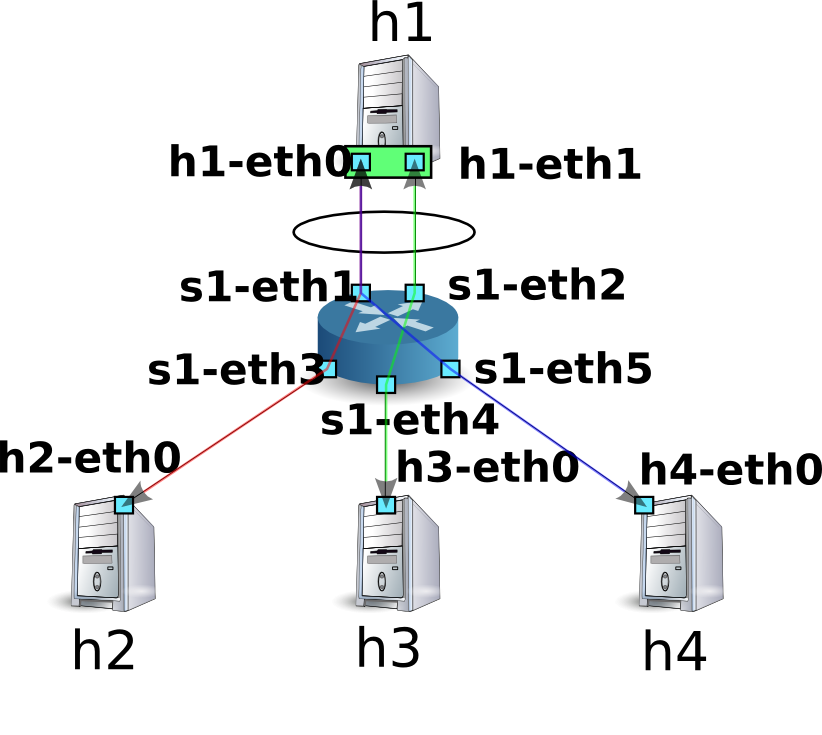
이와 같이 통신에 따라 여러 링크를 사용하는 모습을 확인할 수 있었습니다.
결함 포용 향상¶
링크 어그리게이션의 결과로 결함 포용(fault tolerance)에 대한 향상이 있는지를 확인합니다. 현재 상황은 h2와 h4가 h1와 통신할 때 s1-eth2를 사용하고, h3이 h1와 통신할 때는 s1-eth1을 사용합니다.
여기서 s1-eth1 인터페이스에 대응하는 h1-eth0를 링크 어그리게이션 그룹에서 분리시킵니다.
Node: h1:
root@ryu-vm:~# ip link set h1-eth0 nomaster
h1-eth0이 중지되었기에, 호스트 h3에서 호스트 h1에 ping이 보내지지 않습니다. 통신이 되지 않는 모니터링 시간이 90 초가 경과하면 컨트롤러의 동작 로그에 다음과 같은 메시지가 출력됩니다.
Node: c0:
...
[LACP][INFO] SW=0000000000000001 PORT=1 LACP received.
[LACP][INFO] SW=0000000000000001 PORT=1 LACP sent.
[LACP][INFO] SW=0000000000000001 PORT=2 LACP received.
[LACP][INFO] SW=0000000000000001 PORT=2 LACP sent.
[LACP][INFO] SW=0000000000000001 PORT=2 LACP received.
[LACP][INFO] SW=0000000000000001 PORT=2 LACP sent.
[LACP][INFO] SW=0000000000000001 PORT=2 LACP received.
[LACP][INFO] SW=0000000000000001 PORT=2 LACP sent.
[LACP][INFO] SW=0000000000000001 PORT=1 LACP exchange timeout has occurred.
slave state changed port: 1 enabled: False
...
「LACP exchange timeout has occurred.」은 통신이 되지 않는 모니터링 시간이 지났음을 나타냅니다. 여기에서는 학습되었던 모든 MAC 주소 전송의 플로우 항목을 삭제를 하는 과정을 통해, 스위치를 시작했던 직후의 상태로 되돌립니다.
새로운 통신이 발생하면 새로운 MAC 주소가 학습되고 살아있는 링크만을 이용하여 플로우 항목이 다시 등록됩니다.
호스트 h3와 호스트 h1 사이에서도 새로운 플로우 항목이 등록됩니다.
Node: s1:
root@ryu-vm:~# ovs-ofctl -O openflow13 dump-flows s1
OFPST_FLOW reply (OF1.3) (xid=0x2):
cookie=0x0, duration=364.265s, table=0, n_packets=13, n_bytes=1612, idle_timeout=90, send_flow_rem priority=65535,in_port=2,dl_src=00:00:00:00:00:12,dl_type=0x8809 actions=CONTROLLER:65509
cookie=0x0, duration=374.521s, table=0, n_packets=25, n_bytes=1830, priority=0 actions=CONTROLLER:65535
cookie=0x0, duration=5.738s, table=0, n_packets=5, n_bytes=490, priority=1,in_port=3,dl_dst=02:01:02:03:04:08 actions=output:2
cookie=0x0, duration=6.279s, table=0, n_packets=5, n_bytes=490, priority=1,in_port=2,dl_dst=00:00:00:00:00:23 actions=output:5
cookie=0x0, duration=6.281s, table=0, n_packets=5, n_bytes=490, priority=1,in_port=5,dl_dst=02:01:02:03:04:08 actions=output:2
cookie=0x0, duration=5.506s, table=0, n_packets=5, n_bytes=434, priority=1,in_port=4,dl_dst=02:01:02:03:04:08 actions=output:2
cookie=0x0, duration=5.736s, table=0, n_packets=5, n_bytes=490, priority=1,in_port=2,dl_dst=00:00:00:00:00:21 actions=output:3
cookie=0x0, duration=6.504s, table=0, n_packets=6, n_bytes=532, priority=1,in_port=2,dl_dst=00:00:00:00:00:22 actions=output:4
호스트 h3 에 대한 ping이 중단 되었다가 계속됩니다.
Node: h3:
...
64 bytes from 10.0.0.1: icmp_req=144 ttl=64 time=0.193 ms
64 bytes from 10.0.0.1: icmp_req=145 ttl=64 time=0.081 ms
64 bytes from 10.0.0.1: icmp_req=146 ttl=64 time=0.095 ms
64 bytes from 10.0.0.1: icmp_req=237 ttl=64 time=44.1 ms
64 bytes from 10.0.0.1: icmp_req=238 ttl=64 time=2.52 ms
64 bytes from 10.0.0.1: icmp_req=239 ttl=64 time=0.371 ms
64 bytes from 10.0.0.1: icmp_req=240 ttl=64 time=0.103 ms
64 bytes from 10.0.0.1: icmp_req=241 ttl=64 time=0.067 ms
...
이와 같이 일부 링크에 고장이 발생한 경우에도 다른 링크 를 사용하여 자동으로 복구할 수 있는지 확인할 수 있었습니다.
Ryu의 링크 어그리게이션 기능 구현¶
이제 OpenFlow를 이용하여 어떻게 링크 어그리게이션 기능이 제공되는지 알아 보겠습니다.
LACP를 이용한 링크 어그리게이션은 다음처럼 동작합니다: 「LACP 데이터 유닛의 교환이 성공적으로 이루어지고 있는 동안에는 해당 물리적 인터페이스는 사용」, 「LACP 데이터 유닛의 교환이 끊기면 해당 물리적 인터페이스는 무효 」. 물리적 인터페이스를 비활성화하는 것은, 그 인터페이스를 사용하는 플로우 항목이 존재하지 않는다는 의미도 있습니다. 따라서,
- LACP 데이터 유닛을 수신하면 응답을 생성하여 보냄
- LACP 데이터 유닛이 일정 시간 수신 할 수 없는 경우 해당 물리적 인터페이스를 사용 플로우 항목에서 삭제하고 이후 해당 인터페이스를 사용하도록 플로우 항목에 등록
- 무효가 된 물리적 인터페이스에서 LACP 데이터 유닛을 받은 경우 해당 인터페이스를 다시 활성화
- LACP 데이터 유닛 이외의 패킷은 「 스위칭 허브 」처럼 학습 · 전송
하는 처리를 구현하면 링크 어그리게이션의 기본 동작이 가능해집니다. LACP에 관련되는 부분과 그렇지 않은 부분이 명확하게 나뉘어 있기 때문에 LACP에 관한 부분을 LACP 라이브러리로 분리하고, 그렇지 않은 부분은 「 스위칭 허브 」스위칭 허브를 확장하는 형태로 구현합니다.
LACP 데이터 유닛 수신시 응답 작성 · 전송 플로우 항목만으로는 실현 불가능하기 때문에 Packet-In 메시지를 사용하여 OpenFlow 컨트롤러에서 처리를 수행합니다.
주석
LACP 데이터 유닛을 교환하는 물리 인터페이스는 그 역할에 따라 ACTIVE와 PASSIVE로 분류됩니다. ACTIVE는 일정 시간마다 LACP 데이터 유닛을 보내고 통신 상태를 능동적으로 확인합니다. PASSIVE는 ACTIVE에서 전송된 LACP 데이터 유닛을 수신했을 때 응답을 반환하여 통신 상태를 수동적으로 확인합니다.
Ryu 링크 어그리게이션 응용 프로그램은 PASSIVE 모드만을 구현하였습니다.
일정 시간 LACP 데이터 유닛을 받지 못한 경우 해당 물리적 인터페이스를 비활성화합니다. 이렇게 처리하기 때문에, LACP 데이터 유닛에 대한 Packet-In 을 일으키는 플로우 항목에 idle_timeout을 설정하고 만료시 FlowRemoved 메시지를 보내도록 하여 OpenFlow 컨트롤러에서 해당 인터페이스가 비활성화 상태더라도 처리가 가능해집니다.
비활성화된 인터페이스에서 LACP 데이터 유닛의 교환이 재개된 경우 처리는 LACP 데이터 유닛 수신시의 Packet-In 메시지 핸들러에서 해당 인터페이스의 활성화 / 비활성화 상태를 확인 · 수정하여 제공합니다.
물리적 인터페이스가 비활성화 되었을 때, OpenFlow 컨트롤러에서의 처리로 “해당 인터페이스를 사용하는 플로우 항목 삭제”를 단순히 하면 괜찮게 보이지만, 그러나 이것으로 충분하지는 않습니다.
예를 들어, 3 개의 물리적 인터페이스를 그룹화하여 사용하는 논리적 인터페이스가 있고 분배 논리가 “효과적인 인터페이스 수에 의한 MAC 주소 나머지” 라고 되어있는 경우를 가정합니다.
| 인터페이스1 | 인터페이스2 | 인터페이스3 |
|---|---|---|
| MAC 주소의 나머지:0 | MAC 주소의 나머지:1 | MAC 주소의 나머지:2 |
그리고 각 물리적 인터페이스를 사용하는 플로우 항목이 다음과 같이 3 개씩 등록되어 있었다고 합니다.
| 인터페이스1 | 인터페이스2 | 인터페이스3 |
|---|---|---|
| 주소:00:00:00:00:00:00 | 주소:00:00:00:00:00:01 | 주소:00:00:00:00:00:02 |
| 주소:00:00:00:00:00:03 | 주소:00:00:00:00:00:04 | 주소:00:00:00:00:00:05 |
| 주소:00:00:00:00:00:06 | 주소:00:00:00:00:00:07 | 주소:00:00:00:00:00:08 |
여기서 인터페이스 1이 비활성화된 경우 「효과적인 인터페이스 수에 의한 MAC 주소의 나머지」라는 분배 논리에 따라 다음과 같이 분배되어야 할 것입니다:
| 인터페이스1 | 인터페이스2 | 인터페이스3 |
|---|---|---|
| 비활성화 | MAC 주소의 나머지:0 | MAC 주소의 나머지:1 |
| 인터페이스1 | 인터페이스2 | 인터페이스3 |
|---|---|---|
| 주소:00:00:00:00:00:00 | 주소:00:00:00:00:00:01 | |
| 주소:00:00:00:00:00:02 | 주소:00:00:00:00:00:03 | |
| 주소:00:00:00:00:00:04 | 주소:00:00:00:00:00:05 | |
| 주소:00:00:00:00:00:06 | 주소:00:00:00:00:00:07 | |
| 주소:00:00:00:00:00:08 |
인터페이스 1이 사용하던 플로우 항목뿐만 아니라 여기서 볼 수 있듯이 인터페이스 2 또는 인터페이스 3의 플로우 항목 또한 다시 작성되어야 할 필요가 있습니다. 이것은 물리적 인터페이스를 사용할 때뿐만 아니라 활성화되었을 때도 마찬가지 입니다.
따라서, 물리적 인터페이스의 활성화 / 비활성화 상태가 변경되었을 경우의 처리는 해당 물리적 인터페이스가 갖고 있던 논리적 인터페이스에 포함되는 모든 물리적 인터페이스를 사용하는 플로우 항목을 삭제되어야 합니다.
주석
분배 논리에 대해서는 스펙으로 정의되어 있지 않고, 각 기기의 구현에 맡길 수 있습니다. Ryu 링크 어그리게이션 응용 프로그램은 유일한 분배 처리 방식을 사용하지 않고, 대응하는 장치에 의해 분배된 경로를 사용하고 있습니다.
여기에서는 다음과 같은 기능을 구현합니다.
LACP 라이브러리
- LACP 데이터 유닛을 수신하면 응답을 작성하여 보냄
- LACP 데이터 유닛의 수신이 끊기면 해당 물리적 인터페이스를 무효로 간주, 스위칭 허브에 통지
- LACP 데이터 유닛의 수신이 재개되면 대응하는 물리 인터페이스를 유효한 것으로 간주, 스위칭 허브에 통지
스위칭 허브
- LACP 라이브러리의 통지를 받아 초기화가 필요한 플로우 항목을 삭제
- LACP 데이터 유닛 이외의 패킷은 기존대로 학습 · 전송
LACP 라이브러리 및 스위칭 허브 소스 코드는 Ryu 소스 트리에 있습니다.
ryu/lib/lacplib.py
ryu/app/simple_switch_lacp.py
주석
simple_switch_lacp.py는 OpenFlow 1.0 전용 응용 프로그램 이기 때문에 이 장에서는 「 Ryu 응용 프로그램 실행 」에서 선보인 OpenFlow 1.3에 대응하는 simple_switch_lacp_13.py 를 기반으로 응용 프로그램의 자세한 내용을 설명합니다.
LACP 라이브러리 구현¶
다음 절에서는 위의 기능이 LACP 라이브러리에서 어떻게 구현되었는지를 살펴봅니다. 인용된 소스는 발췌한 것입니다. 전체적 그림에 대해서는 실제 소스를 참조하십시오.
논리적 인터페이스 작성¶
링크 어그리게이션 기능을 사용하려면 어떤 네트워크 기기에서 어떤 인터페이스를 어떤 그룹으로 묶을 것인가하는 설정을 미리 해야 합니다. LACP 라이브러리는 다음과 같은 방법으로 이 설정을 합니다.
def add(self, dpid, ports):
# ...
assert isinstance(ports, list)
assert 2 <= len(ports)
ifs = {}
for port in ports:
ifs[port] = {'enabled': False, 'timeout': 0}
bond = {}
bond[dpid] = ifs
self._bonds.append(bond)
인수의 내용은 다음과 같습니다.
dpid
OpenFlow 스위치의 데이터 경로 ID를 지정합니다.
ports
그룹화할 포트 번호 목록을 지정합니다.
이 메서드를 호출하여 LACP 라이브러리는 지정된 데이터 경로 ID의 OpenFlow 스위치의 지정된 포트를 하나의 그룹으로 간주합니다. 여러 그룹을 만들려면 add() 메서드를 반복하여 호출합니다. 또한 논리적 인터페이스에 할당된 MAC 주소는 OpenFlow 스위치가 가지는 LOCAL 포트와 동일하게 자동으로 사용됩니다.
참고
OpenFlow 스위치에서 스위치 자체 기능으로 링크 어그리게이션 기능을 제공하는 것도 있습니다 (Open vSwitch 등). 여기에서는 그러한 스위치 자체의 기능을 사용하지 않고, OpenFlow 컨트롤러의 제어에 의해 링크 어그리게이션 기능을 구현합니다.
Packet-In 처리¶
「 스위칭 허브 」은 대상 MAC 주소가 학습되지 않은 경우 받은 패킷을 flooding합니다. LACP 데이터 유닛은 인접한 네트워크 장비간에서만 교환 되어야 하며, 다른 기기에 전송되면 링크 어그리게이션 기능이 제대로 동작하지 않습니다. 그래서 “Packet-In 수신 패킷이 LACP 데이터 유닛이면 차단하고 LACP 데이터 유닛 이외의 패킷이면 스위칭 허브의 동작에 맡긴다” 라는 처리를 실행하여, 스위칭 허브에서는 LACP 데이터 유닛을 보이지 않도록 합니다.
@set_ev_cls(ofp_event.EventOFPPacketIn, MAIN_DISPATCHER)
def packet_in_handler(self, evt):
"""PacketIn event handler. when the received packet was LACP,
proceed it. otherwise, send a event."""
req_pkt = packet.Packet(evt.msg.data)
if slow.lacp in req_pkt:
(req_lacp, ) = req_pkt.get_protocols(slow.lacp)
(req_eth, ) = req_pkt.get_protocols(ethernet.ethernet)
self._do_lacp(req_lacp, req_eth.src, evt.msg)
else:
self.send_event_to_observers(EventPacketIn(evt.msg))
이벤트 핸들러 자체는 「 스위칭 허브 」와 같습니다. 받은 메시지에 LACP 데이터 유닛이 포함되어 있는지 여부에 따라 구분하여 처리하고 있습니다.
LACP 데이터 유닛이 포함된 경우 LACP 라이브러리가 수신한 LACP 데이터 유닛을 처리합니다. LACP 데이터 유닛이 포함되지 않은 경우 send_event_to_observers()라는 메서드를 호출하고 있습니다. 이것은 ryu.base.app_manager.RyuApp 클래스에 정의된 이벤트를 전송하기 위한 방법입니다.
「 스위칭 허브 」에서 Ryu에 정의된 OpenFlow 메시지 수신
이벤트에 대해 언급하였지만, 사용자가 직접 이벤트를 정의할 수도 있습니다.
아래 소스에서 처리하는 EventPacketIn 이벤트는 LACP 라이브러리에서
생성된 사용자 정의 이벤트입니다.
class EventPacketIn(event.EventBase):
"""a PacketIn event class using except LACP."""
def __init__(self, msg):
"""initialization."""
super(EventPacketIn, self).__init__()
self.msg = msg
사용자 정의 이벤트는 ryu.controller.event.EventBase 클래스를 상속하여
만듭니다. 이벤트 클래스에서 포함하는 데이터에 대한 제한은 없습니다.
EventPacketIn 클래스는 Packet-In 메시지에 의해 받은
ryu.ofproto.OFPPacketIn 인스턴스를 그대로 사용하고 있습니다.
사용자 정의 이벤트를 수신하는 방법에 대해서는 뒤에서 설명합니다.
포트 활성화 / 비활성화 상태 변경에 따른 처리¶
LACP 라이브러리에서 LACP 데이터 유닛 수신 처리는 다음 작업들로 구성됩니다.
- LACP 데이터 유닛을 받은 포트가 비활성화 상태이면 활성화 상태로 변경하고 상태가 변경되었음을 이벤트로 통지합니다.
- 통신이 되지 않는 대기 시간 타임아웃이 변경된 경우, LACP 데이터 유닛을 수신할 때 Packet-In을 보내는 플로우 항목을 다시 등록합니다.
- 받은 LACP 데이터 유닛에 대한 응답을 작성하고 보냅니다.
2에 대한 처리 내용은 아래의 「 LACP 데이터 유닛에 대한 Packet-In을 보내는 플로우 항목 등록 」 그리고, 3에 대한 처리 내용은 아래의 「 LACP 데이터 유닛에 대한 송수신 처리 」 에서 각각 설명합니다. 여기에서는 1에 대한 처리 부분을 설명합니다.
def _do_lacp(self, req_lacp, src, msg):
# ...
# when LACP arrived at disabled port, update the status of
# the slave i/f to enabled, and send a event.
if not self._get_slave_enabled(dpid, port):
self.logger.info(
"SW=%s PORT=%d the slave i/f has just been up.",
dpid_to_str(dpid), port)
self._set_slave_enabled(dpid, port, True)
self.send_event_to_observers(
EventSlaveStateChanged(datapath, port, True))
_get_slave_enabled() 메서드는 지정된 스위치의 해당 포트가 유효한지 여부를 가져옵니다. _set_slave_enabled() 메서드는 지정된 스위치의 해당 포트에 대한 활성화 / 비활성화 상태를 설정합니다.
위 소스에서 비활성 상태의 포트에서 LACP 데이터 유닛을 받은 경우 포트
상태가 변경되었다는 것을 나타내는 EventSlaveStateChanged 라는 사용자
정의 이벤트를 전송합니다.
class EventSlaveStateChanged(event.EventBase):
"""a event class that notifies the changes of the statuses of the
slave i/fs."""
def __init__(self, datapath, port, enabled):
"""initialization."""
super(EventSlaveStateChanged, self).__init__()
self.datapath = datapath
self.port = port
self.enabled = enabled
EventSlaveStateChanged 이벤트는 포트가 활성화되었을 때 다른 포트가
비활성화된 경우에도 전송됩니다. 비활성화했을 때의 처리는
「 FlowRemoved 메시지의 수신 처리 」에서 구현되어 있습니다.
EventSlaveStateChanged 클래스에는 다음 정보가 포함됩니다.
- 포트를 활성화 / 비활성화 상태 변경이 발생한 OpenFlow 스위치
- 활성화 / 비활성화 상태 변경이 발생한 포트 번호
- 변경 후 상태
LACP 데이터 유닛에 대한 Packet-In을 보내는 플로우 항목 등록¶
LACP 데이터 유닛의 교환 주기는 FAST (초당)와 SLOW (30 초마다)의 2 종류가 정의되어 있습니다. 링크 어그리게이션의 사양에서는 교환주기의 3 배의 시간동안 통신이 되지 않는 상태가 계속되는 경우, 그 인터페이스는 링크 어그리게이션 그룹에서 제외되고 패킷 전송에 사용되지 않습니다.
LACP 라이브러리는 LACP 데이터 유닛을 받을 때 Packet-In에 대한 플로우 항목을 설정하는 반면, 교환주기의 3 배의 시간 (SHORT_TIMEOUT_TIME는 3초, LONG_TIMEOUT_TIME는 90 초)을 idle_timeout로 설정하여 비활성화에 대한 모니터링을 수행하고 있습니다.
교환주기가 변경된 경우 idle_timeout 시간도 다시 설정해야 하므로 LACP 라이브러리는 다음과 같이 구현되어 있습니다.
def _do_lacp(self, req_lacp, src, msg):
# ...
# set the idle_timeout time using the actor state of the
# received packet.
if req_lacp.LACP_STATE_SHORT_TIMEOUT == \
req_lacp.actor_state_timeout:
idle_timeout = req_lacp.SHORT_TIMEOUT_TIME
else:
idle_timeout = req_lacp.LONG_TIMEOUT_TIME
# when the timeout time has changed, update the timeout time of
# the slave i/f and re-enter a flow entry for the packet from
# the slave i/f with idle_timeout.
if idle_timeout != self._get_slave_timeout(dpid, port):
self.logger.info(
"SW=%s PORT=%d the timeout time has changed.",
dpid_to_str(dpid), port)
self._set_slave_timeout(dpid, port, idle_timeout)
func = self._add_flow.get(ofproto.OFP_VERSION)
assert func
func(src, port, idle_timeout, datapath)
# ...
_get_slave_timeout() 메서드는 지정된 스위치의 해당 포트의 현재 idle_timeout 값을 가져옵니다. _set_slave_timeout() 메서드는 지정된 스위치의 해당 포트에서 idle_timeout 값을 등록합니다. 초기 상태 및 링크 어그리게이션 그룹에서 제외 된 경우에는 idle_timeout 값은 0으로 설정되어 있기 때문에 새로운 LACP 데이터 유닛을 받은 경우 설정된 교환주기에 관계없이 플로우 항목을 등록합니다.
사용하는 OpenFlow 버전에 따라 OFPFlowMod 클래스의 생성자
인수가 다르기 때문에 버전에 따라 적절한 플로우 항목 등록 방법을 필요로
합니다. 다음은 OpenFlow 1.2 이상에서 사용하는 플로우 항목 등록 방법입니다.
def _add_flow_v1_2(self, src, port, timeout, datapath):
"""enter a flow entry for the packet from the slave i/f
with idle_timeout. for OpenFlow ver1.2 and ver1.3."""
ofproto = datapath.ofproto
parser = datapath.ofproto_parser
match = parser.OFPMatch(
in_port=port, eth_src=src, eth_type=ether.ETH_TYPE_SLOW)
actions = [parser.OFPActionOutput(
ofproto.OFPP_CONTROLLER, ofproto.OFPCML_MAX)]
inst = [parser.OFPInstructionActions(
ofproto.OFPIT_APPLY_ACTIONS, actions)]
mod = parser.OFPFlowMod(
datapath=datapath, command=ofproto.OFPFC_ADD,
idle_timeout=timeout, priority=65535,
flags=ofproto.OFPFF_SEND_FLOW_REM, match=match,
instructions=inst)
datapath.send_msg(mod)
위 소스에서는 「대응하는 인터페이스에서 LACP 데이터 유닛을 받은 경우 Packet-In을 보냄」에 해당하는 플로우 항목을 통신이 발생하지 않는 모니터링 시간에 대해 가장 놓은 우선 순위로 설정하고 있습니다.
LACP 데이터 유닛에 대한 송수신 처리¶
LACP 데이터 유닛을 받을 때 「 포트 활성화 / 비활성화 상태 변경에 따른 처리 」 또는 「 LACP 데이터 유닛에 대한 Packet-In을 보내는 플로우 항목 등록 」을 실행한 후 응답에 대한 LACP 데이터 유닛을 만들어 전송합니다.
def _do_lacp(self, req_lacp, src, msg):
# ...
# create a response packet.
res_pkt = self._create_response(datapath, port, req_lacp)
# packet-out the response packet.
out_port = ofproto.OFPP_IN_PORT
actions = [parser.OFPActionOutput(out_port)]
out = datapath.ofproto_parser.OFPPacketOut(
datapath=datapath, buffer_id=ofproto.OFP_NO_BUFFER,
data=res_pkt.data, in_port=port, actions=actions)
datapath.send_msg(out)
위 소스에서 호출되는 _create_response() 메서드는 응답용 패킷에 대한 생성 처리입니다. 그 중, 호출되는 _create_lacp() 메서드 응답에 대한 LACP 데이터 유닛을 만들고 있습니다. 작성한 응답용 패킷은 LACP 데이터 유닛 수신 포트에서 Packet-Out시킵니다.
LACP 데이터 유닛에는 전송측 (Actor) 정보와 수신측 (Partner) 정보를 설정합니다. 받은 LACP 데이터 유닛에 있는 전송측 정보에는 대응하는 인터페이스 정보가 기록되어 있으므로, OpenFlow 스위치에서 응답을 반환할 때 그것을 받는 정보로 설정합니다.
def _create_lacp(self, datapath, port, req):
"""create a LACP packet."""
actor_system = datapath.ports[datapath.ofproto.OFPP_LOCAL].hw_addr
res = slow.lacp(
# ...
partner_system_priority=req.actor_system_priority,
partner_system=req.actor_system,
partner_key=req.actor_key,
partner_port_priority=req.actor_port_priority,
partner_port=req.actor_port,
partner_state_activity=req.actor_state_activity,
partner_state_timeout=req.actor_state_timeout,
partner_state_aggregation=req.actor_state_aggregation,
partner_state_synchronization=req.actor_state_synchronization,
partner_state_collecting=req.actor_state_collecting,
partner_state_distributing=req.actor_state_distributing,
partner_state_defaulted=req.actor_state_defaulted,
partner_state_expired=req.actor_state_expired,
collector_max_delay=0)
self.logger.info("SW=%s PORT=%d LACP sent.",
dpid_to_str(datapath.id), port)
self.logger.debug(str(res))
return res
FlowRemoved 메시지의 수신 처리¶
지정된 시간 동안 LACP 데이터 유닛의 교환이 이루어지지 않으면 OpenFlow 스위치는 FlowRemoved 메시지를 OpenFlow 컨트롤러에 보냅니다.
@set_ev_cls(ofp_event.EventOFPFlowRemoved, MAIN_DISPATCHER)
def flow_removed_handler(self, evt):
"""FlowRemoved event handler. when the removed flow entry was
for LACP, set the status of the slave i/f to disabled, and
send a event."""
msg = evt.msg
datapath = msg.datapath
ofproto = datapath.ofproto
dpid = datapath.id
match = msg.match
if ofproto.OFP_VERSION == ofproto_v1_0.OFP_VERSION:
port = match.in_port
dl_type = match.dl_type
else:
port = match['in_port']
dl_type = match['eth_type']
if ether.ETH_TYPE_SLOW != dl_type:
return
self.logger.info(
"SW=%s PORT=%d LACP exchange timeout has occurred.",
dpid_to_str(dpid), port)
self._set_slave_enabled(dpid, port, False)
self._set_slave_timeout(dpid, port, 0)
self.send_event_to_observers(
EventSlaveStateChanged(datapath, port, False))
FlowRemoved 메시지를 수신하면 OpenFlow 컨트롤러에서는
_set_slave_enabled() 메서드를 사용하여 포트의 비활성화 상태를 설정하고
_set_slave_timeout() 메서드를 사용하여 idle_timeout 값을 0으로 설정한 후
send_event_to_observers() 메서드를 사용하여 EventSlaveStateChanged
이벤트를 보냅니다.
응용 프로그램 구현¶
「 Ryu 응용 프로그램 실행 」에 나와있는 OpenFlow 1.3 에 대응하는 링크 어그리게이션 응용 프로그램 (simple_switch_lacp_13.py)와 「 스위칭 허브 」스위칭 허브와의 차이를 차례로 설명합니다.
「_CONTEXTS」 설정¶
ryu.base.app_manager.RyuApp을 상속받는 Ryu 응용 프로그램은 「_CONTEXTS」 dictionary에 다른 Ryu 응용 프로그램을 설정하여 다른 응용 프로그램을 별도의 스레드에서 실행시킬 수 있습니다. 여기에서는 LACP 라이브러리 LacpLib 클래스를 「lacplib」라는 이름으로 「_CONTEXTS」를 설정합니다.
from ryu.lib import lacplib
# ...
class SimpleSwitchLacp13(app_manager.RyuApp):
OFP_VERSIONS = [ofproto_v1_3.OFP_VERSION]
_CONTEXTS = {'lacplib': lacplib.LacpLib}
# ...
「_CONTEXTS」로 설정한 응용 프로그램은 __init__() 메서드 kwargs에서 인스턴스로 얻을 수 있습니다.
# ...
def __init__(self, *args, **kwargs):
super(SimpleSwitchLacp13, self).__init__(*args, **kwargs)
self.mac_to_port = {}
self._lacp = kwargs['lacplib']
# ...
라이브러리의 초기화 설정¶
「_CONTEXTS」에 설정하여 LACP 라이브러리를 초기화합니다. 초기화 설정을 위해 LACP 라이브러리가 제공하는 add() 메서드를 실행합니다. 다음 값들을 설정합니다.
| 매개변수 | 값 | 설명 |
|---|---|---|
| dpid | str_to_dpid(‘0000000000000001’) | 데이터 경로 ID |
| ports | [1, 2] | 그룹화하는 포트 목록 |
이 설정은 데이터 경로 ID 「0000000000000001」의 OpenFlow 스위치의 포트1과 포트 2가 하나의 링크 어그리게이션 그룹으로 작동합니다.
# ...
self._lacp = kwargs['lacplib']
self._lacp.add(
dpid=str_to_dpid('0000000000000001'), ports=[1, 2])
# ...
사용자 정의 이벤트를 수신하는 방법¶
LACP 라이브러리 구현 에서 설명한대로 LACP 라이브러리는 LACP 데이터 유닛이
포함되지 않은 Packet-In 메시지를 EventPacketIn 라는 사용자 정의
이벤트로 보냅니다. 사용자 정의 이벤트의 이벤트 처리기 또한 Ryu에서 제공합니다
이벤트 처리기처럼 ryu.controller.handler.set_ev_cls 데코레이터로 장식합니다.
@set_ev_cls(lacplib.EventPacketIn, MAIN_DISPATCHER)
def _packet_in_handler(self, ev):
msg = ev.msg
datapath = msg.datapath
ofproto = datapath.ofproto
parser = datapath.ofproto_parser
in_port = msg.match['in_port']
# ...
또한 LACP 라이브러리는 포트 활성화 / 비활성화 상태가 변경되면
EventSlaveStateChanged 이벤트를 송신하기 때문에, 해당 부분에서도
이벤트 핸들러를 만들어 줍니다.
@set_ev_cls(lacplib.EventSlaveStateChanged, lacplib.LAG_EV_DISPATCHER)
def _slave_state_changed_handler(self, ev):
datapath = ev.datapath
dpid = datapath.id
port_no = ev.port
enabled = ev.enabled
self.logger.info("slave state changed port: %d enabled: %s",
port_no, enabled)
if dpid in self.mac_to_port:
for mac in self.mac_to_port[dpid]:
match = datapath.ofproto_parser.OFPMatch(eth_dst=mac)
self.del_flow(datapath, match)
del self.mac_to_port[dpid]
self.mac_to_port.setdefault(dpid, {})
이 절 시작 부분에서 설명한대로 포트 활성화 / 비활성화 상태가 변경될 때, 논리 인터페이스를 통과하는 패킷에 의해 실제 물리 인터페이스가 변경될 수도 있습니다. 이러한 이유로 등록된 플로우 항목을 모두 삭제하고 있습니다.
def del_flow(self, datapath, match):
ofproto = datapath.ofproto
parser = datapath.ofproto_parser
mod = parser.OFPFlowMod(datapath=datapath,
command=ofproto.OFPFC_DELETE,
match=match)
datapath.send_msg(mod)
OFPFlowMod 클래스의 인스턴스에서 플로우 항목을 삭제합니다.
이와 같이, 링크 어그리게이션 기능을 제공하는 라이브러리와 라이브러리를 사용하는 응용 프로그램에서 링크 어그리게이션 기능을 가진 스위칭 허브 응용 프로그램을 구현하고 있습니다.
정리¶
이 장에서는 링크 어그리게이션 라이브러리 사용을 주제로 다음 항목 대해 설명했습니다.
- 「_CONTEXTS」을 이용한 라이브러리 사용 방법
- 사용자 정의 이벤트를 정의하는 방법과 이벤트 트리거의 발생 방법